+2712 88 00 258
KB20230712/01: Sage 300 People Tip & Trick – How to create Public Holidays

Below you will find the steps on how to create Public Holidays in Sage 300 People.
Step 1 – From the main menu navigate to Company Management – Company Rule
Step 2 – Select the applicable Company Rule
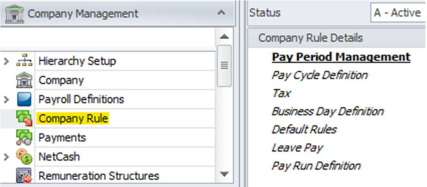
Step 3 – Under Company Rule Details, select Business Day Definitions – Public Holiday Setup
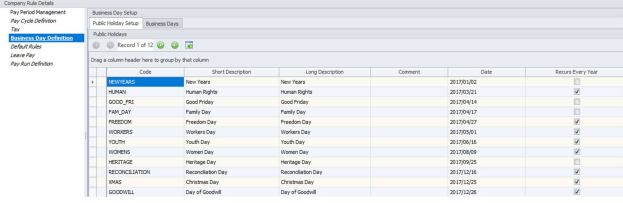
Step 4 – Right click on this screen and select to Export to XLSX
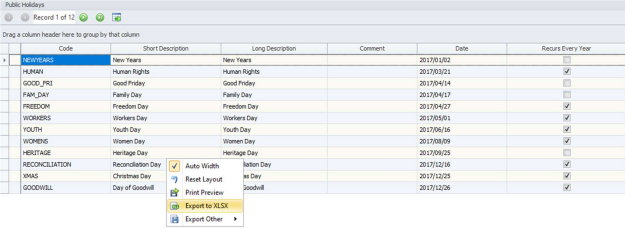
Step 5 – Update the sheet, come back to this screen and click on the Import button
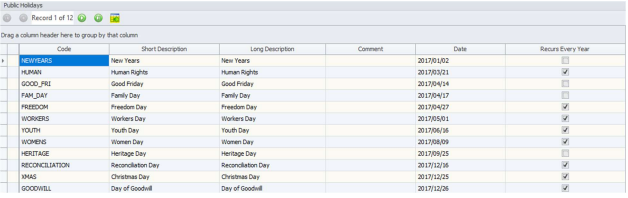
Step 6 – Search for your Excel sheet and import
