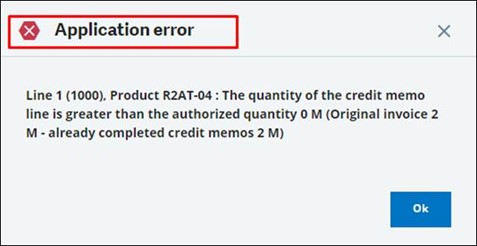+2712 88 00 258
Sage X3 Tip & Trick – How to block the credit note quantity and/or amount from exceeding the original invoice.

To achieve this in Sage X3, do the following:
Navigate to Setup> General parameter> Parameters
- Under the VEN> INV> CTLCRENOT (Credit memo invoice control)
- Set this value to “Blocking control”, this means the system will not just warn the user but block them from creating a credit note that exceeds the original invoice.
- Under the VEN> INV> CRENOTTHR (Control threshold)
- Set this value to “0”, this means there will be a zero tolerance so the credit note must either be less or the same as the invoice.
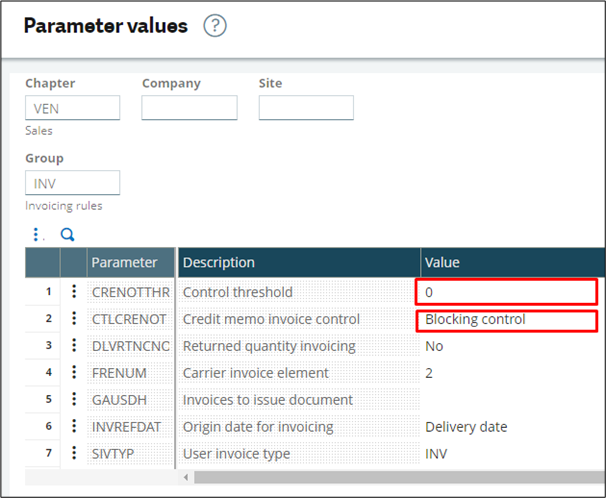
If the user attempt to over credit the invoice, they will receive the below error message: