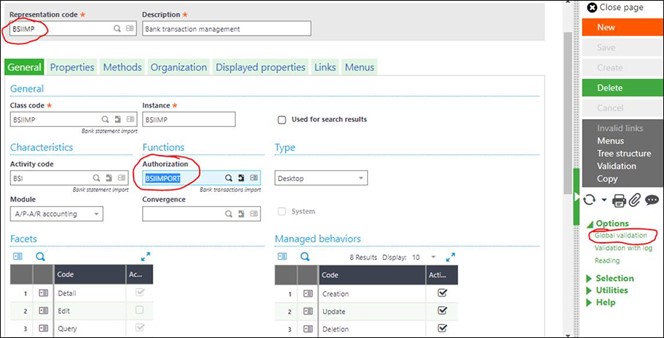+2712 88 00 258
KB20220819/01: Sage X3 Tip & Trick – What to do when you get the error “You do not have the rights for this site” when deleting an unmatched MT940.

For Sage X3 version 11, if you want to delete an unmatched MT940 statement, you might get an error stating “You do not have the rights for this site”, even though your functional profile correct gives to access to the relevant site.
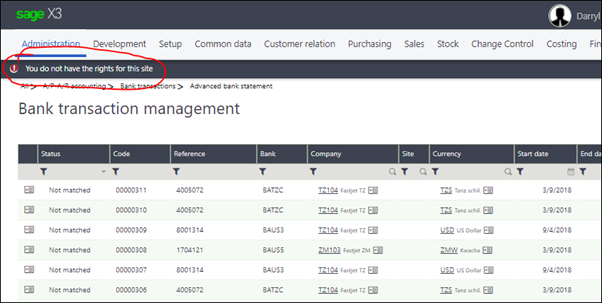
To fix this, you must clear “BSIIMPORT” function from the “Authorization” field on the BSIIMP (Bank transaction management) representation.
Step 1 – Navigate to Development> Data and parameters> Representations
Step 2 – Clear the “Authorization” field and save the change. Then perform a Global validation, logout and log back in.
Step 3 – Now you should be able to delete an unmatched MT940 bank statement.