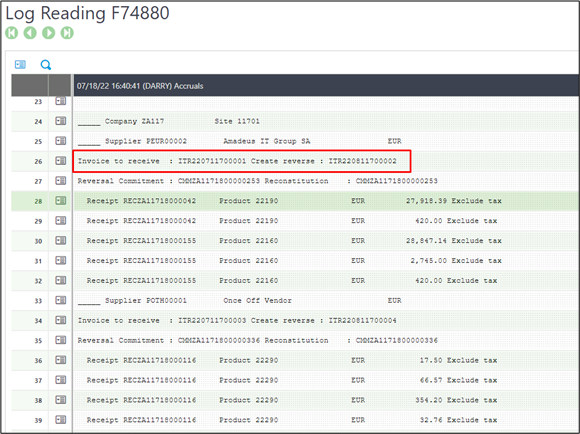+2712 88 00 258
Sage X3 Tip & Trick – Financial Closing Processes when you are not making use of the Non-stock GRNI patch.

Sage X3 allows you to create month-end accruals for all purchase receipts not invoiced, and Returns not yet credit noted, to provide a true reflection of the expenses and liabilities at month-end.
Please see the below on steps to follow:
Step 1 – Navigate to Financials> Closing processings> Invoice receivables
a) Select the relevant company and end date.
b) When the generation type is “Actual” the reversal date will become active. The system will create the accrual and automatically reverse it.
c) Select the product type to be considered.
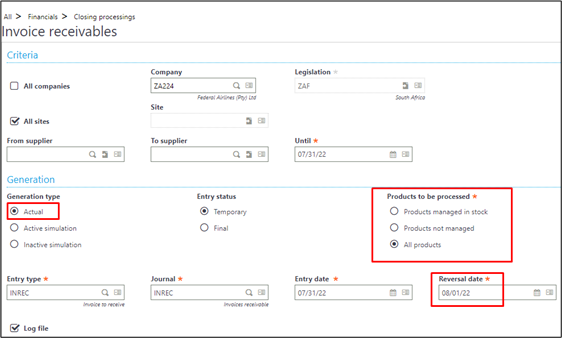
Step 2 – The log file will display the created accrual journals with the relevant reversal.