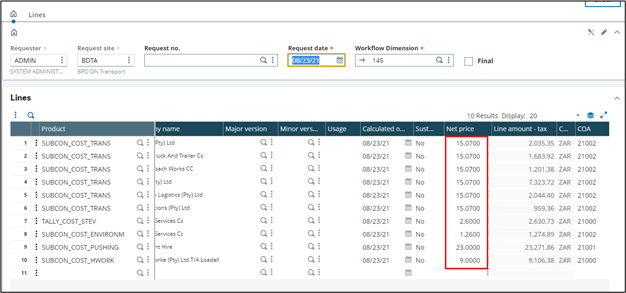+2712 88 00 258
KB20240219/01: Sage X3 Tip & Trick – Copy an existing Purchase Request without recalculation.

This tip will allow you to copy/duplicate an existing Purchase Request without the system recalculating the price. If you do not manage price lists or base prices, the recalculated price will be zero because the system will have nowhere to retrieve the price from.
Step 1 – Existing Purchase request being copied
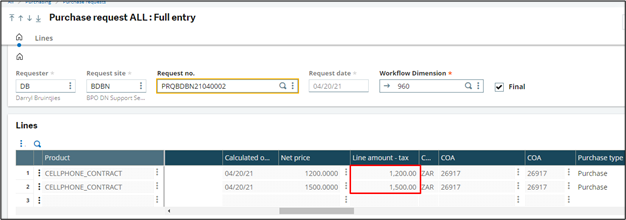
Step 2 – When you clear the Purchase request number and tab once, the below information message will pop up. Just click “Ok” and notice the Net price fields cleared out automatically. So the user will have to manually enter in each price on the lines.

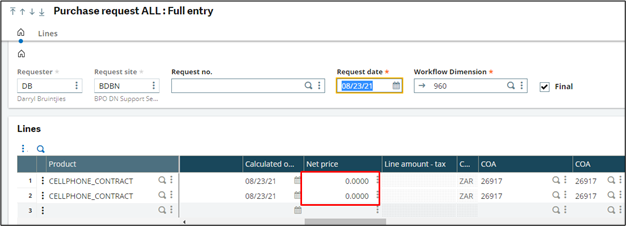
Step 3 – To avoid this recalculation of the price, navigate to Setup> General parameters> Parameter values
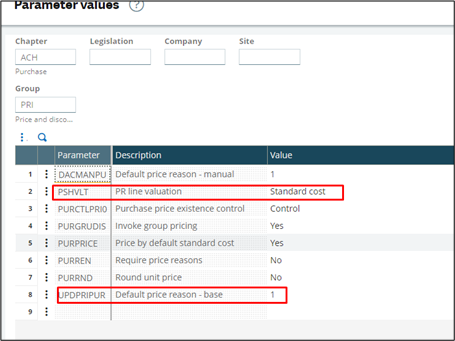
Step 4 – Now when you copy an existing Purchase request by clearing the Request number and tab once, notice that the system is keeping the existing prices on the lines.
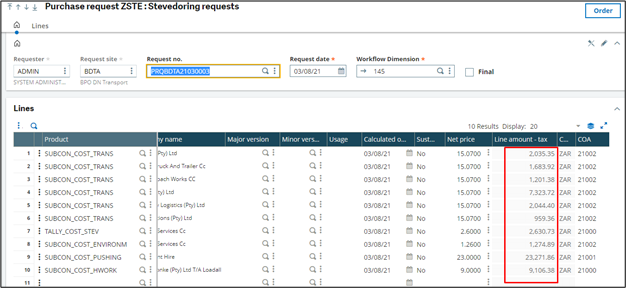
Step 5 – Now instead of entering all the prices, the user only have to amend the prices that require updating.