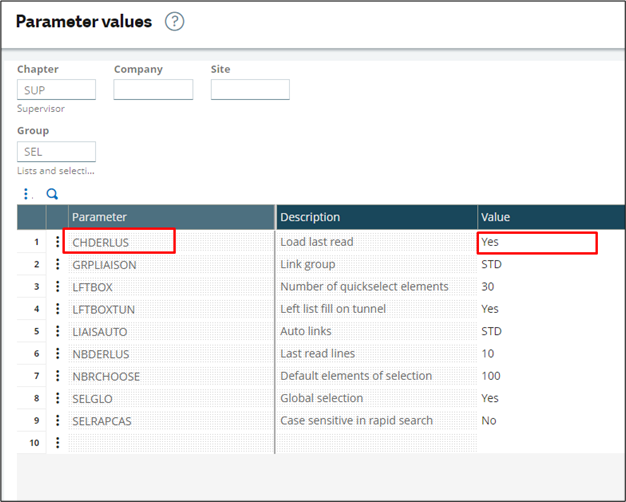+2712 88 00 258
KB20210802/01: Sage X3 Tip & Trick – Enabling last read functionality
Typically, on a newly installed environment, the CHDERLUS parameter might be set to “No”. This parameter make enables the functionality that functions automatically open up on the last read record instead of the user having to go click on the “Last read” drawer. The parameter can be set at user level or Folder level. For this example, we set it Folder level so that the functionality is enabled for all users.
Step 1: Navigate to Setup> General parameters> Parameter values
Step 2: On the Supervisor chapter, drill in on the detail for the “SEL – Lists and selections” group.
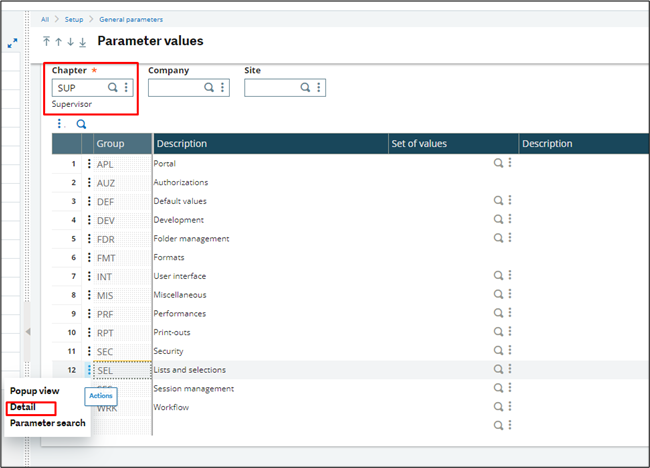
Step 3: Change the value of the CHDERLUS parameter from “No” to “Yes”
- Click on “OK” and save the change.
- Log completely out of Sage X3 and back in