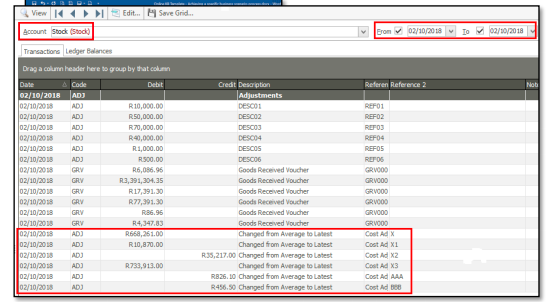+2712 88 00 258
Sage 200 Evolution Tip & Trick – How to bulk change Inventory items costing methods and understanding the financial impact of doing so.

Below steps will explain how to bulk change Inventory items costing methods and understanding the financial impact of doing so.
Step 1 – Backup the company
Step 2 – Ensure all users are logged out of the company
Step 3 – Go to Inventory | Maintenance | Inventory Defaults | Adjustments
Step 4 – Notice the ADJ (or any current) Transaction Code below
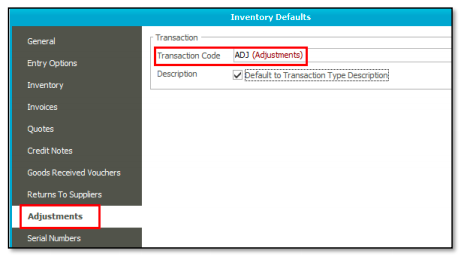
Step 5 – Edit the ADJ / Current Transaction code to confirm, and change the GL accounts if needed on its setup screen
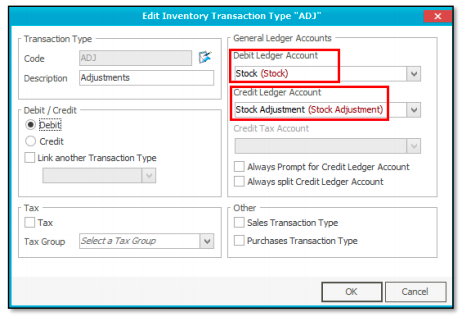
Step 6 – Go to Inventory | Maintenance | Global Item Change
Step 7 – Setup the various inventory item range filters in the “From” and “To” fields
Step 8 – On the Costing Method tab below, select the Update Costing Method option and the relevant new Costing Method e.g. Latest Cost in this case

Step 9 – When done, click the OK button above
Step 10 – Click the Yes button on the message prompts below
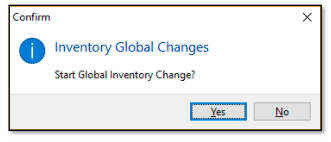
Step 11 – When done, click the OK button
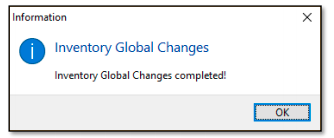
Step 12 – Inspect the financial impact of the above inventory cost method global change by going to General Ledger | Enquiries | Ledger Enquiries and selecting the relevant Inventory Control account as used on the ADJ (or your specific) Transaction Code, and the relevant date range at the top of the screen.
Note – The transactions below that were automatically posted due to changing the costing method as expected.
This is correct and required as changing between costing methods for example, from Average Unit Cost to Latest Unit Cost, may have a financial impact according to general accounting principles. This is also true if the inventory item/s had an Average Cost value which was different than the for example, Latest Unit Cost as processed on the item/s.