+2712 88 00 258
KB20210611/01: Sage X3 Tip & Trick – Updating Bank Account numbers in the Cashbook add-on module
When updating a bank account number in the Cashbook add-on module , but you still see the previous bank account number on the bank file import, the mistake users make is to only update it on the company, site and bank account Common data, but not on the Bank EFT file setup as well. The export pull the account number from the Bank EFT file setup.
To solve above please see below the steps to take resolving this issue
Step 1 – For Crystal report purposes, it’s important to update the bank account number on the company, site and bank account.
Step 2 – However, to make sure the new bank account also defaults on the Bank export file
2.1) Navigate to Cashbook> Setup> Bank EFT file setup
2.2) Select the relevant bank from the left list and update the Account Number
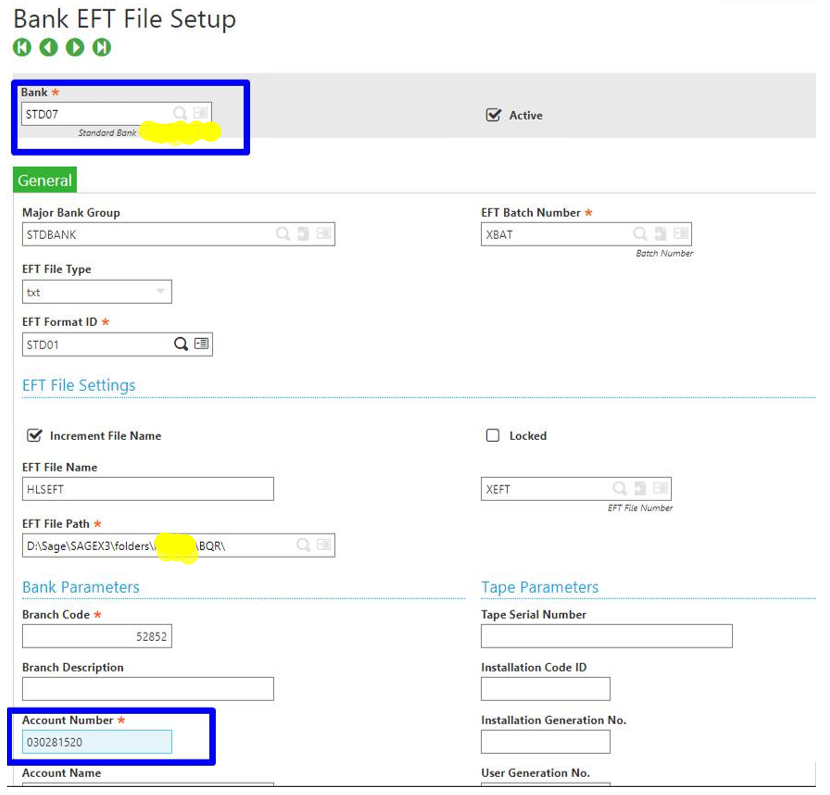
For more information on Sage X3 please contact us on info@sysfinpro.com or telephonically on +2712 880 0258.

