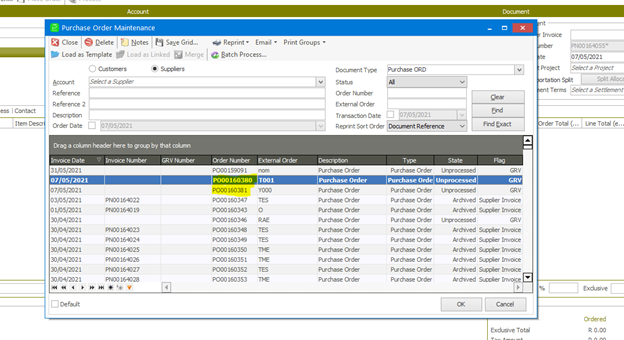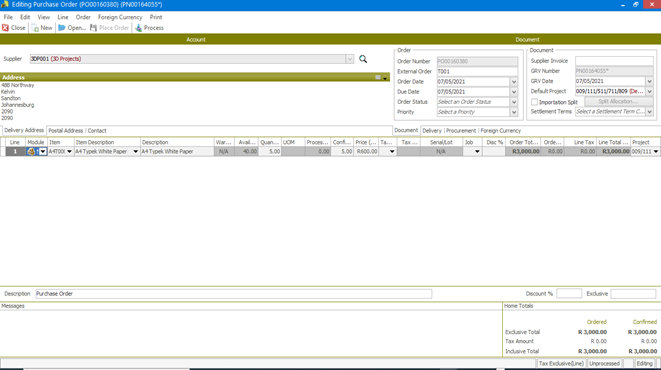+2712 88 00 258
KB20210607/01: Sage 200 Evolution Tip & Trick – Creating a Purchase Order from Sales Order

The following steps explain how to resolve the abovementioned query:
1. Navigate to Order entry | Transactions | Sales orders
2. Capture and place the sales order.
3. On the sales order, click on Open and find the sales order
4. Click on the Create Purchase Order button below
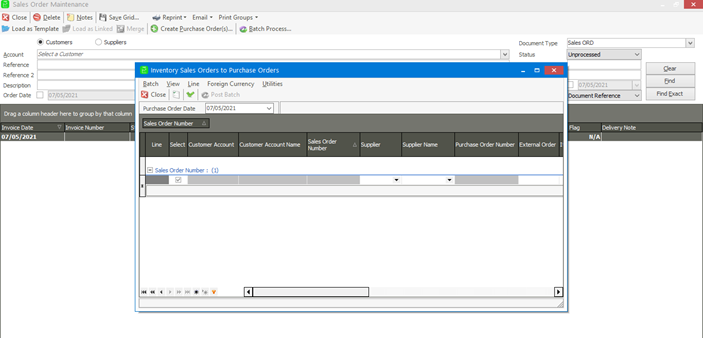
- Post the batch and it will change to a purchase order.