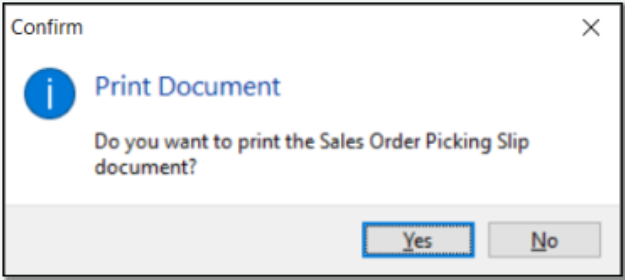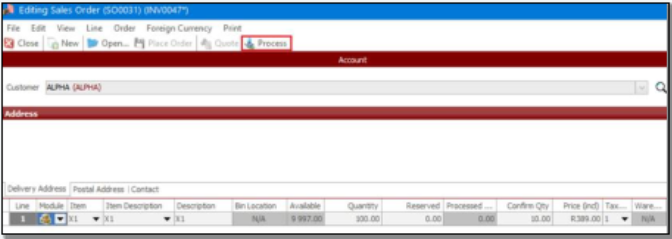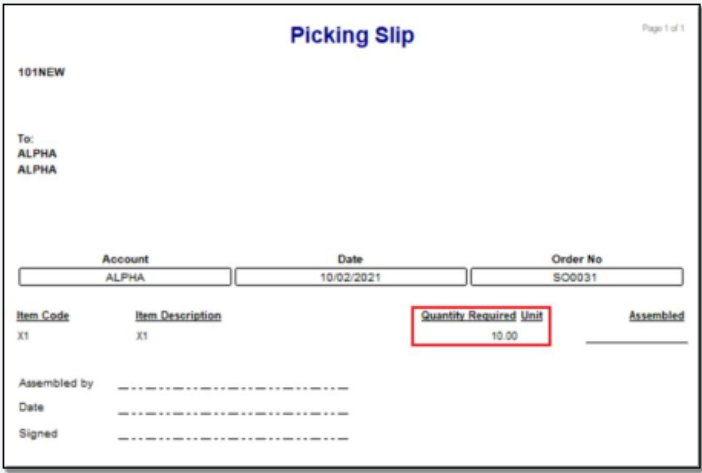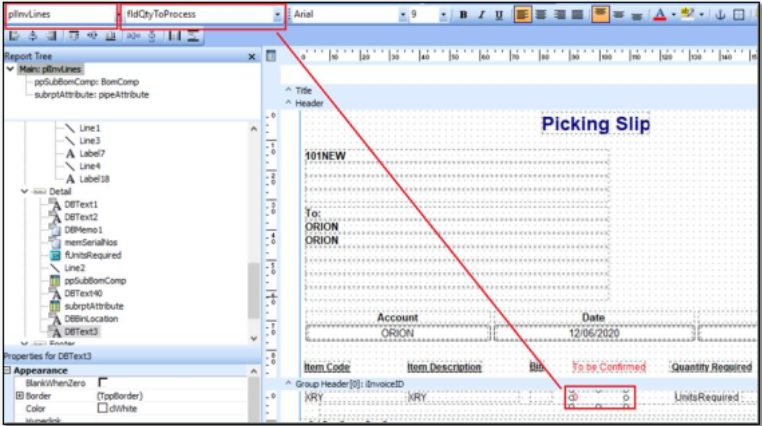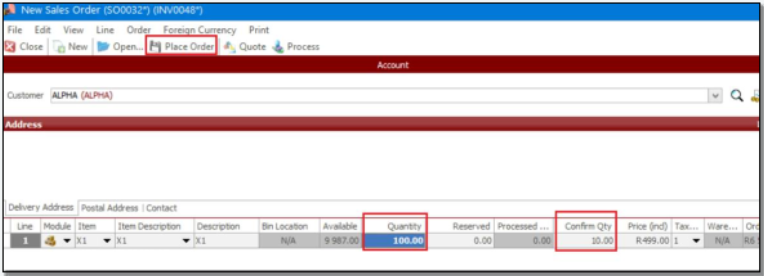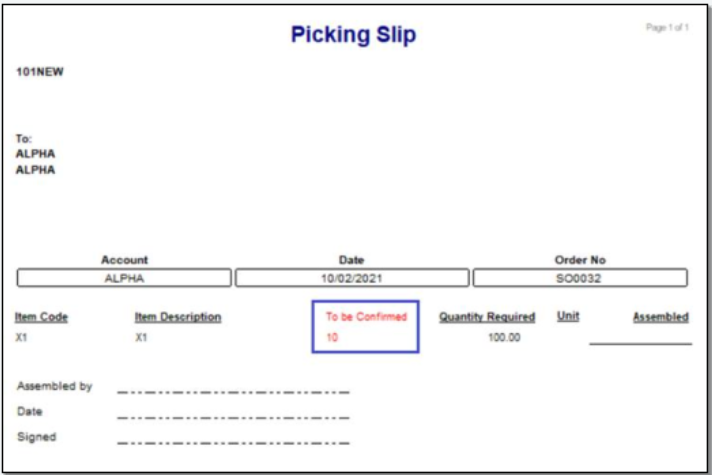+2712 88 00 258
KB20210407/01: Sage 200 Evolution Tip & Trick – How do you print the number of Item units to be confirmed on a Placed Sales Order not yet processed
This Tip & Trick will show you how to print the number of Inventory Item units to be confirmed on a Sales Order that is placed but not yet processed.
To further explain consider the following scenario:
1) Capture a new Sales Order as below and then click the Place Order button.
2) Click Yes on the printing prompt message that is now displayed:
3) Notice below that the above captured Confirm Qty value (10) is not displayed on the Picking Slip below. Instead, it prints 100 units which is the Quantity, and not the Confirm Qty value as entered above.
4) If you now Process the Sales Order,
5) The 10 units captured under Confirm Qty above, is displayed below on the Picking Slip.
But what if you want to rather print the 10 units on the Picking Slip when the Sales Order is placed and not yet Processed?
In this scenario, consider the following:
Please note – Before continuing we assume that you know the basics on how to access and have basic report/document layout customisations skills.
a) Edit the Sales Order Picking Slip layout.
b) Insert the following field as marked below.
c) Add an appropriate Field Heading.
d) When done, save your changes.
e) If you haven’t yet done so, select this customised layout as the default printing layout option.
6) Now place the Sales Order as captured below
7) You will notice that 10 units display below on the newly inserted field, as expected
For more information on Sage 200 Evolution contact us on info@sysfinpro.com or by phone on +27 12 880 0258.