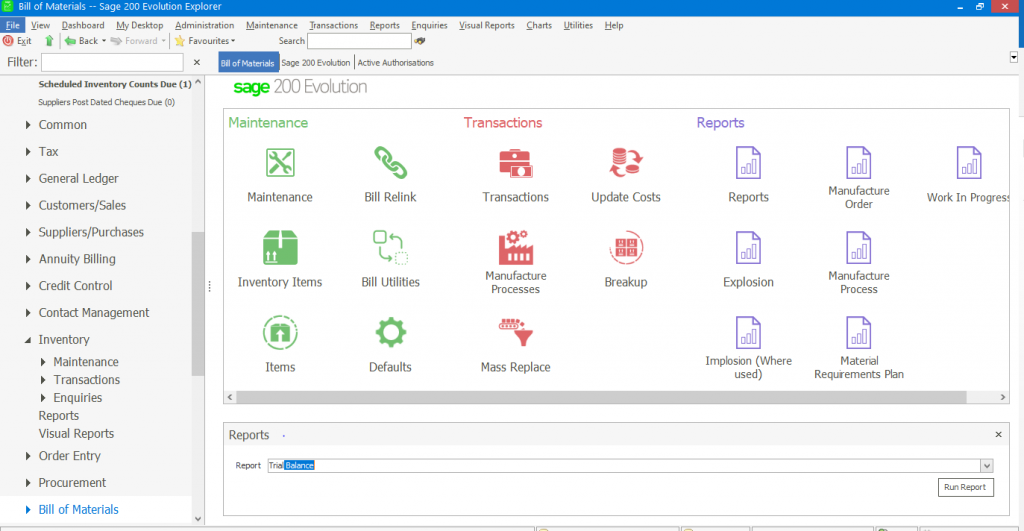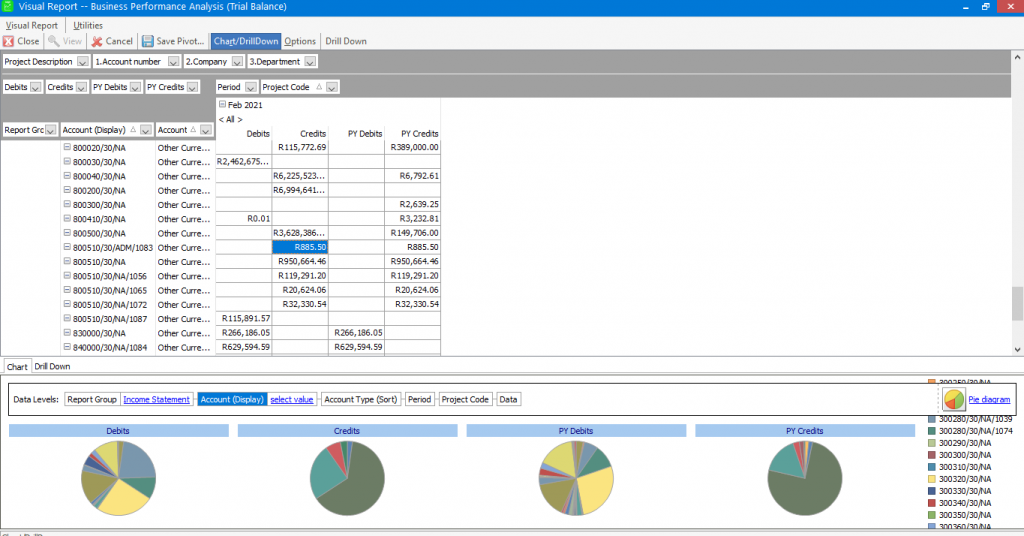+2712 88 00 258
KB20210324/01: Sage 200 Evolution Product Feature – Upgrade to Version 10 and get yourself a quick and easy way to run reports directly from the Home Screen, as well as other cool features
If you upgrade to Version 10 you will be able to run reports directly from the Home Screen, as well as other cool features.
Follow the below steps on how to make use of these features.
1) Open your Home Screen
2) On the bottom right of the screen you can use the dropdown menu to choose the report you would like to run, for example Trial Balance like in the example below.
3) Once you have chosen the report you would like to run, click on “Run Report” on bottom right corner of the page.
Visual Reports
This amazing new feature is a Pivot table within Sage Evolution, which allows you the freedom to mix and match information to display exactly what you want to see.
You can even drill down to the source document of the transaction as well as save this Pivot in an Excel, HTML, TXT or XML format. Different types of charts are available for visual analysis.
For more information on Sage 200 Evolution contact us on info@sysfinpro.com or by phone on +27 12 880 0258.