+2712 88 00 258
KB20210128/01: Sage 300 People Tip & Trick – How to load public holidays per company rule

In order for leave days to deduct correctly within the Sage 300 People system, public holidays needs to be loaded and specified per company rule.
On the Navigation Pane
- Expand Company Management
- Double-click on Company Rule
- Double-click on the applicable Company Rule
- Click on Business Day Definition
- Click on New
- Insert the applicable Public Holiday
- Select Save
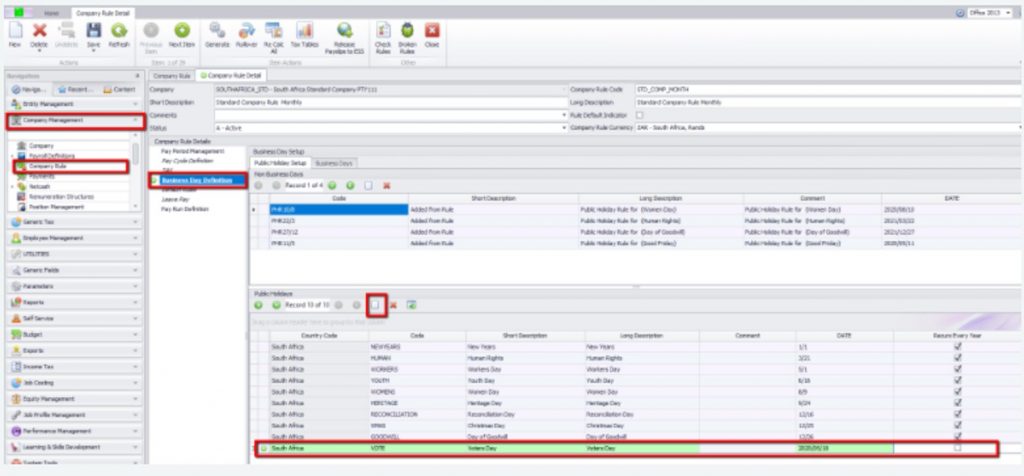
Recalculate The Company Rule
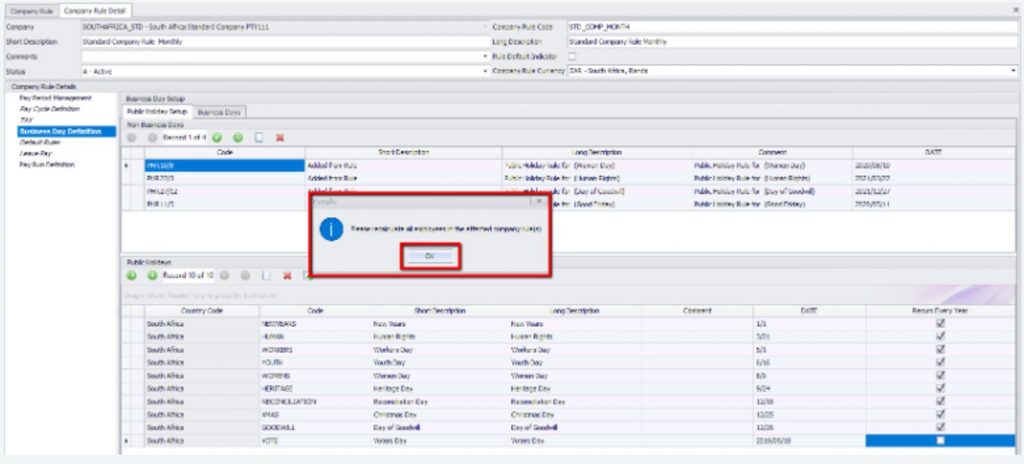
Select “Yes” for “Do you want to recalculate Work Days”
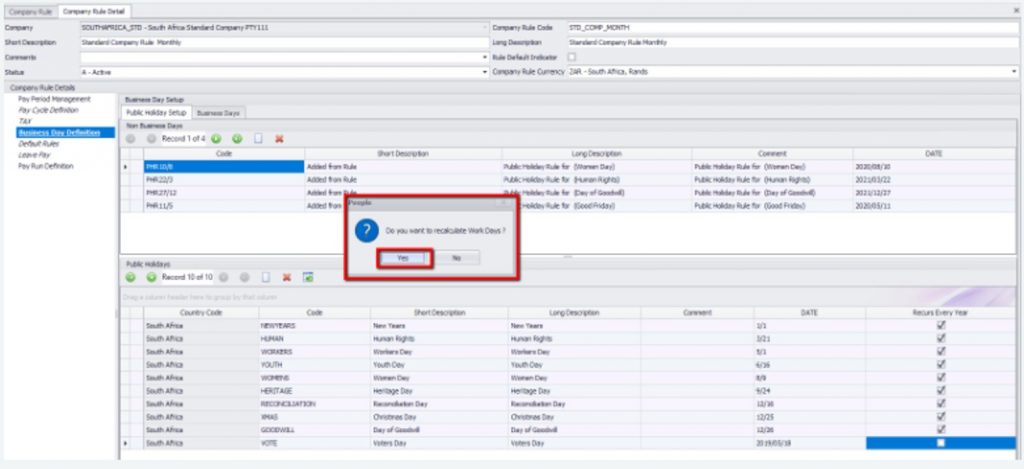
Every year in January Sage supplies a Public Holiday import sheet which can be imported using the Import Functionality.
On the Navigation Pane
- Expand Company Management
- Double-click on Company Rule
- Double-click on the applicable Company Rule
- Click on Business Day Definition
- Click on New
- Insert the applicable Public Holiday
- Select Save
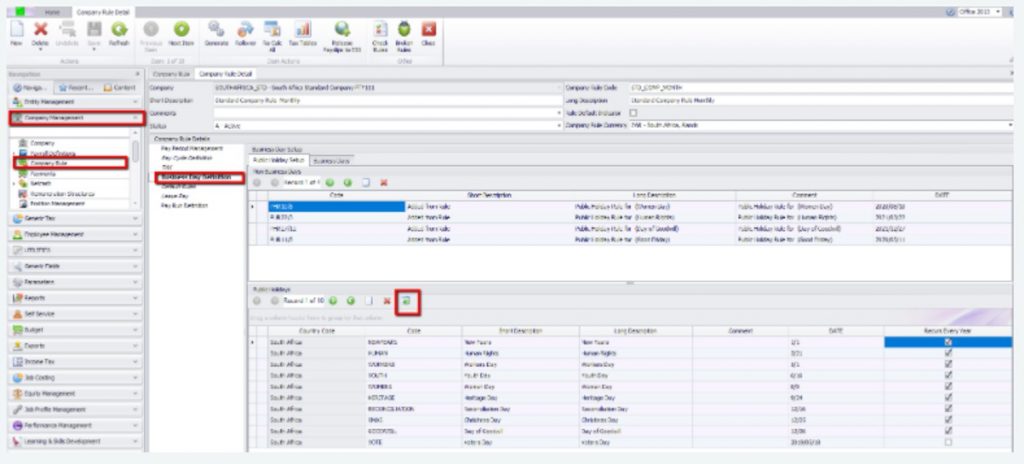
- Browse to the location where the file is saved and select Open
- Select OK
- Click on Save
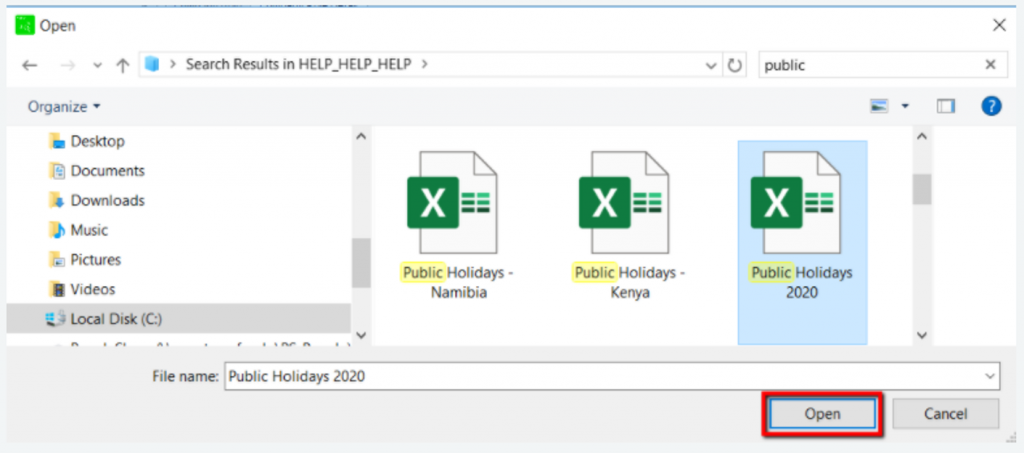
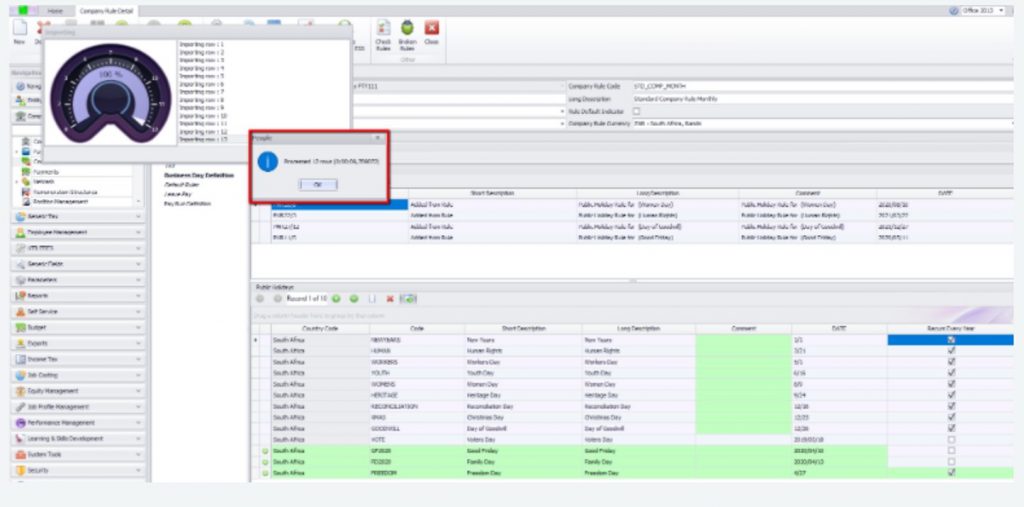
- Click on Save
Note: It remains your responsibility as a customer to ensure the Public holidays imported are relevant and correct.
For more information on Sage 300 People please contact us on info@sysfinpro.com or by phone on +27 12 880 0258.
