+2712 88 00 258
KB20210107/02: Sage X3 Tip & Trick – How to create a Manual Remittance entry

In Sage X3 payments can be done against invoices that are generated from Purchase Invoice and Supplier BP invoice from the AP-AR accounting module.
Payment transactions are created bank-wise as per the selected supplier/vendor. Payments are also done against multiple invoices and users can create the Remittance entry against multiple payments.
The purpose of Remittance entry is to provide the payment transactions to a particular bank in proper format with cash settlement, bill exchange issues, collections, check payments, discounts etc.
By using Manual Remittance creation, users can create a group of payments manually which are linked to the same bank, same transaction, same site, and same company in a single remittance. They can also modify, delete, or update previously created entries but once it is posted they can’t do any amendments.
Now let’s look at an example. The user has to create the payment transactions against an invoice first.
To navigate: AP-AR Accounting–>Payments Section–>Payment/Receipt Entry.
Create some payment transactions against the purchase invoices and then post those entries. Generated payment are PCHQ1612102000340, PCHQ1612102000161, PCHQ1610102000332. The payment can be done against purchase invoice or supplier BP invoice transactions.
Now we will create Manual Remittance entry by navigating to AP-AR Accounting–>Remittances Section–>Manual Remittance Creation
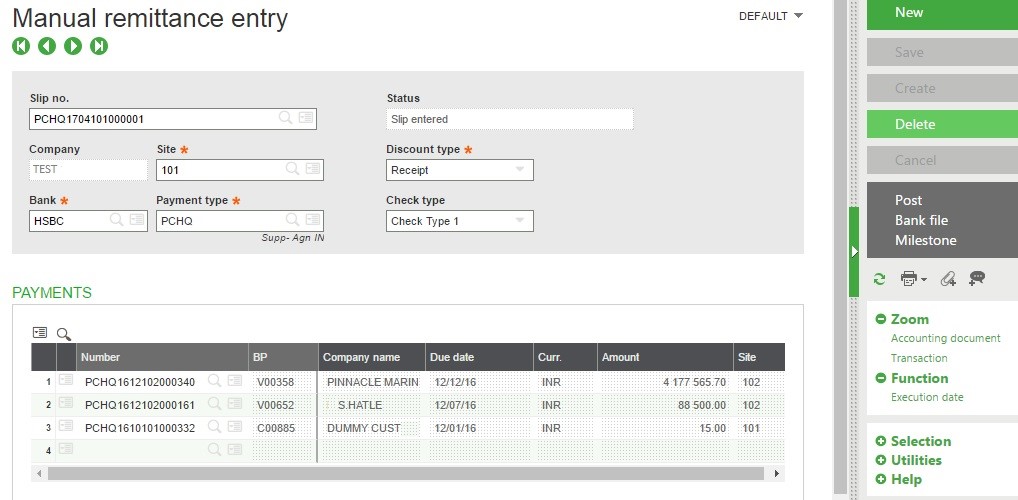
Referring to above screen, you firstly have to select site, bank, and payment type (so that only particular payments will be selected as per the selected payment type) discount type, and check type. After that has been done, select one or more than one payment entry to create the Remittance entry in the bank, and then deposit slip in particular bank. All payments will then be manually remitted in the bank which was selected at the header level.
The status will be shown in the status field as per the transaction whether it is posted or created. After the creation of remittance entry the status will be “Slip Entered”. When a user click on the Bank file button to create the electronic/EDI file, the status will then change to “Slip-on file” and after posting the Remittance entry, the status will change to “In the bank”.
Users can also click on the post button to post the Remittance transaction in the bank. Based on the payment type, supplier and bank details, the system can provide a remittance on a transitional account, or directly in the particular bank. This button is also used to validate a Remittance entry.
The Bank File button is used if user transmission of a deposit planned in the payment transactions, with the bank as its target. By clicking on this button, an electronic file or EDI file will be sent in a specific format.
In this way by using the Manual Remittance Creation screen, the user can create the remittance transaction with the group of payments to the bank for a company through a single Remittance entry.
For more information on Sage X3 contact us on info@sysfinpro.com or by phone on +27 12 880 0258.
