+2712 88 00 258
KB20210106/02: Sage X3 Tip & Trick – How to block the deletion of unposted Sales Invoices

This Tip & Trick will show you how to restrict/block users from deleting unposted sales invoices.
1) Navigate to Sales > Invoices block > Invoices
a) Select any Entry transaction
b) Select an unposted invoice from the Left list, in this example we selected “ZAINV1404ZA011000006” (Notice the “Delete” button is available on the right panel. This means that this unposted invoice can be deleted)
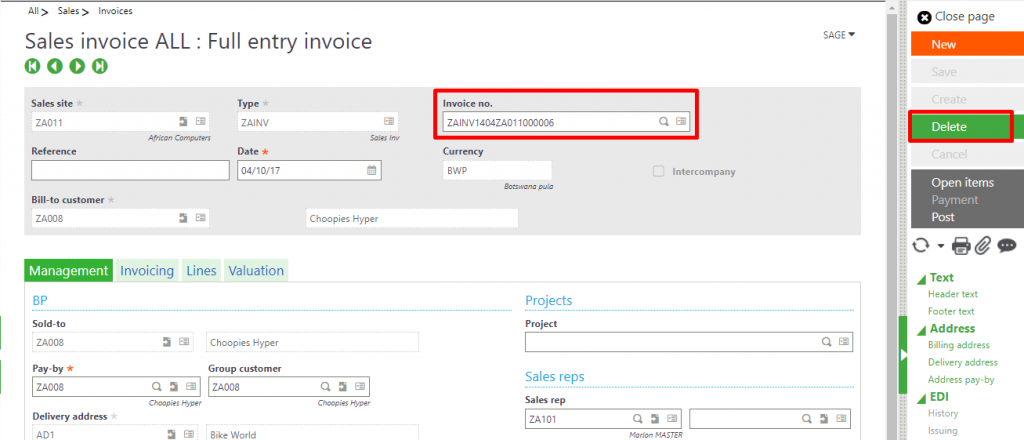
2) Now navigate to Setup > General parameters > Parameter values
a) On the left list, click on the “TC Common Data” chevron and select the level you want to set the parameter. In this example it will be set at Folder level, hence the “SEED” folder
b) On the “Invoicing rules” line, click the action button and select “Detail”
c) On line number 10 “Delete invoice/accounting entry” as it is currently set as “Yes”, meaning invoice deletion is possible. Set the value to “No”
d) Click “Ok” and click “Save”
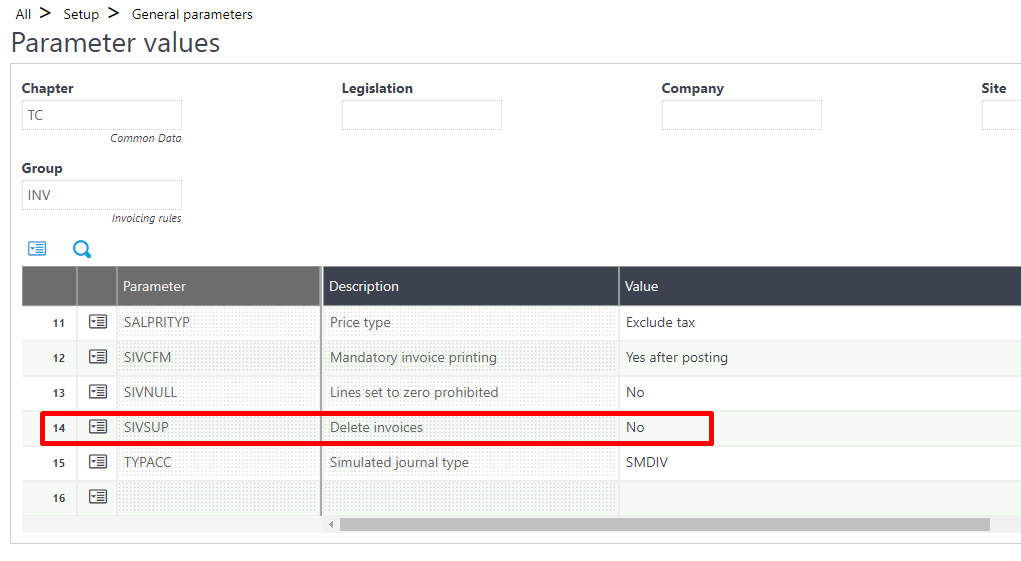
3) Now navigate back to Sales > Invoices > Invoices
a) Select any Entry transaction
b) Now let’s have a look at the same unposted invoice “ZAINV1404ZA011000006”
c) Notice the “Delete” button is no longer available on the right panel, it is greyed out meaning this invoice cannot be deleted
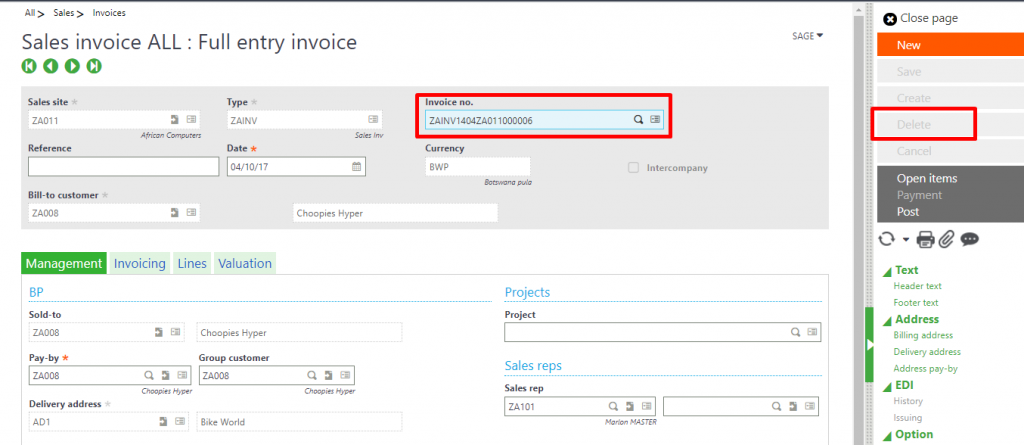
For more information on Sage X3 contact us on info@sysfinpro.com or by phone on +27 12 880 0258.
